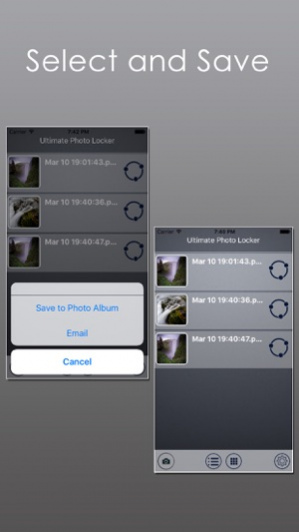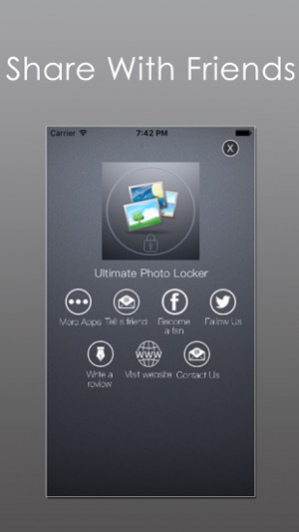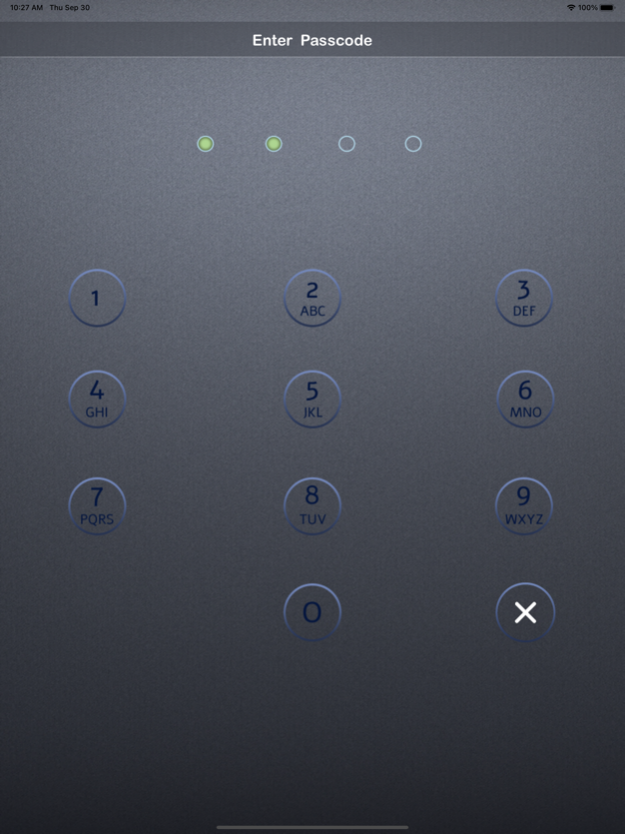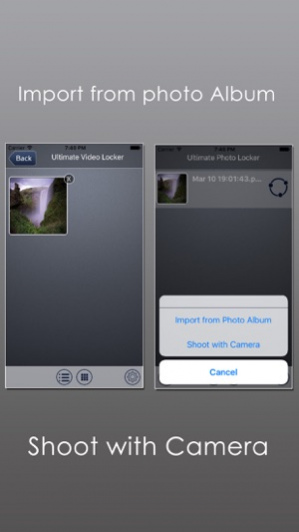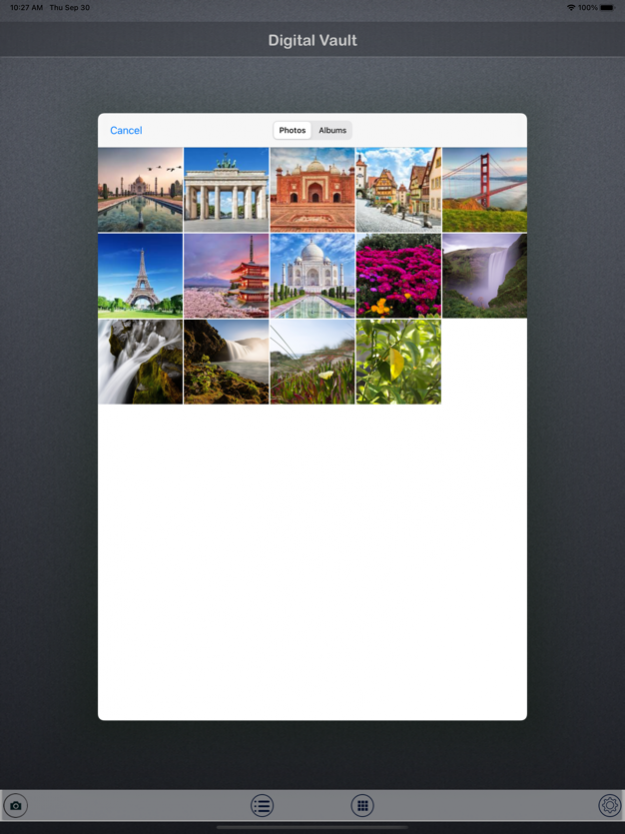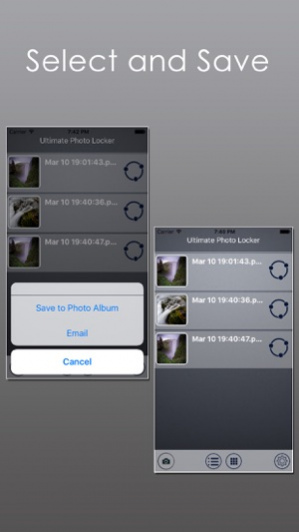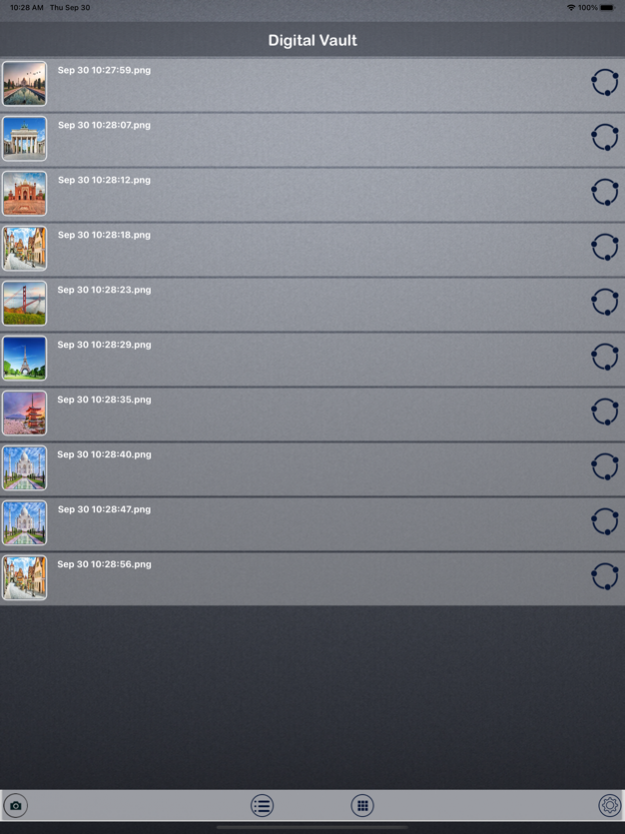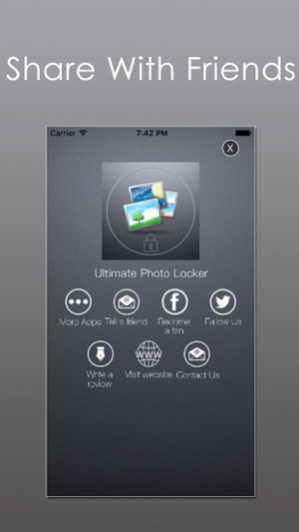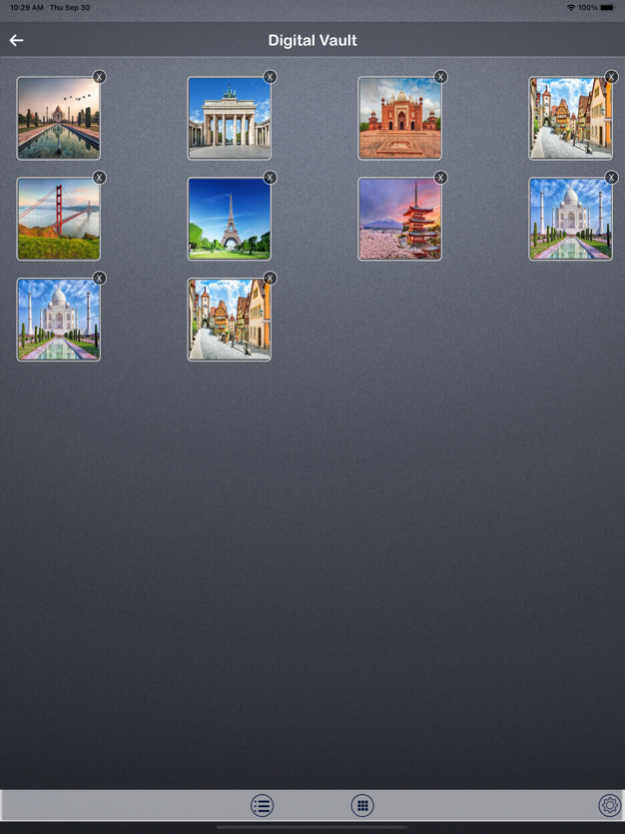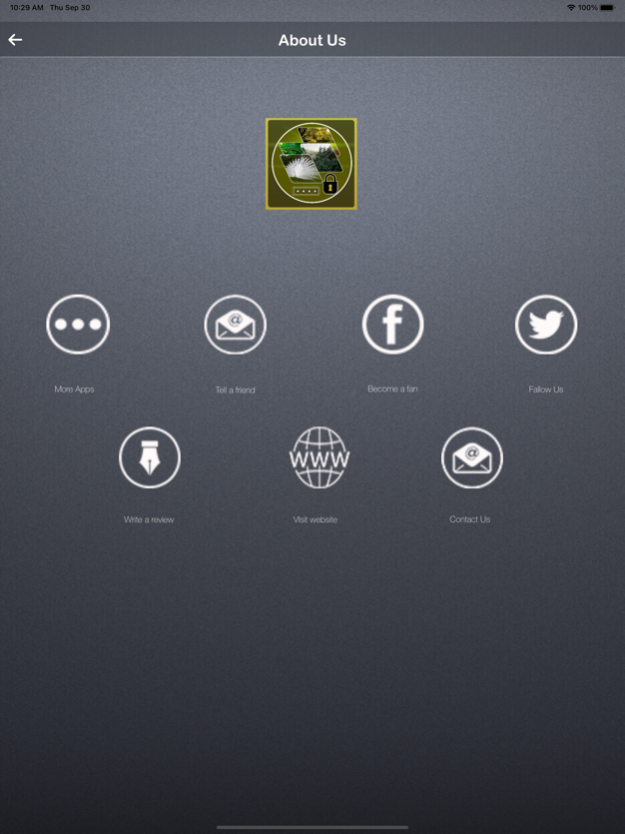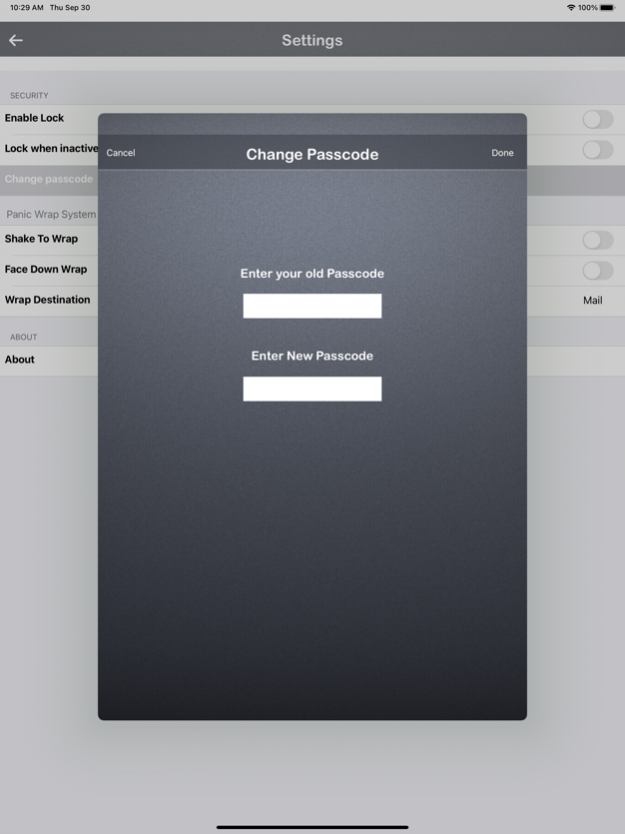Digital Private Vault: SaFeIT 1.1
Free Version
Publisher Description
Digital Private Vault is a simple yet smart private vault app that allows you to hide all your personal data in one place. Whether it be photos, videos, or confidential notes - Digital Private Vault will work as your vault app for iPhone and iPad that safeguards your personal data.
If you are looking for private documents locker?
If you are looking for private notes locker
If you are looking for a private data locker app?
Then this amazing app Digital Private Personal Vault locker can be very beneficial for you. with the help of this amazing, you can keep safe your private data, private documents, and private notes from intruders and unauthorize access.
In this app, after securing Your private data, private albums and private notes can only be accessed by providing the correct password.
Features:
The amazing features of this amazing app's private data, documents, and notes locker are given below one by one.
1. Private Notes Locker:
With the help of this application, you can lock your private notes and documents to keep them safe from unauthorized access.
2. Private Data Locker:
With the help of this app, you can keep safe your private Personal data from unauthorized access.
4. Password Locker:
In this app, you can secure your private data, documents, and notes with a secure password. And those who can access who provide the correct password.
7. No Storage Limitation:
There is no storage limitation in this app, you can secure unlimited private data and notes easily.
How to Use?
The usage of this amazing app Digital Private Personal Vault is given below one by one:
How to Secure Private Photos?
• Open the app.
• Give the correct password.
• Click on the photos vault.
• Select your private photos from the gallery
• And add to photos vault.
How Can I Change my Password or Pattern?
• Click on the setting icon.
• click on change your password.
• Enter your existing password.
• Enter your new password.
• Confirm your new password.
Are my Hidden photos/Videos Stored Online?
No your private photos, videos, and private notes save on your device not online.
How to Recover Forget Password?
You will get a password hint for the recovery of your password.
So these are the different key features of this amazing app and different usage, I hope this app can be beneficial for you.
If you have any kind of question or suggestion, you are welcome to ask. Feel free to ask at:
appstonz@gmail.com
Don't forget to share with others.
Sep 30, 2021 Version 1.1
Application icon Updated.
This app has been updated by Apple to use the latest Apple signing certificate.
Updated to new iOS version and make it compatible updated With Latest Version.
Bug Fixes and Performance Improvement.
About Digital Private Vault: SaFeIT
Digital Private Vault: SaFeIT is a free app for iOS published in the Screen Capture list of apps, part of Graphic Apps.
The company that develops Digital Private Vault: SaFeIT is Red Stonz Technologies Private Limited. The latest version released by its developer is 1.1.
To install Digital Private Vault: SaFeIT on your iOS device, just click the green Continue To App button above to start the installation process. The app is listed on our website since 2021-09-30 and was downloaded 1 times. We have already checked if the download link is safe, however for your own protection we recommend that you scan the downloaded app with your antivirus. Your antivirus may detect the Digital Private Vault: SaFeIT as malware if the download link is broken.
How to install Digital Private Vault: SaFeIT on your iOS device:
- Click on the Continue To App button on our website. This will redirect you to the App Store.
- Once the Digital Private Vault: SaFeIT is shown in the iTunes listing of your iOS device, you can start its download and installation. Tap on the GET button to the right of the app to start downloading it.
- If you are not logged-in the iOS appstore app, you'll be prompted for your your Apple ID and/or password.
- After Digital Private Vault: SaFeIT is downloaded, you'll see an INSTALL button to the right. Tap on it to start the actual installation of the iOS app.
- Once installation is finished you can tap on the OPEN button to start it. Its icon will also be added to your device home screen.